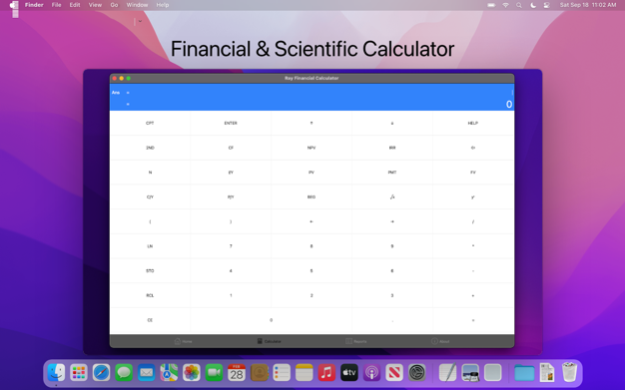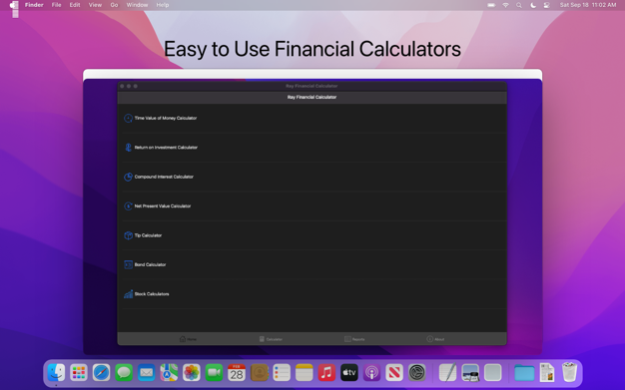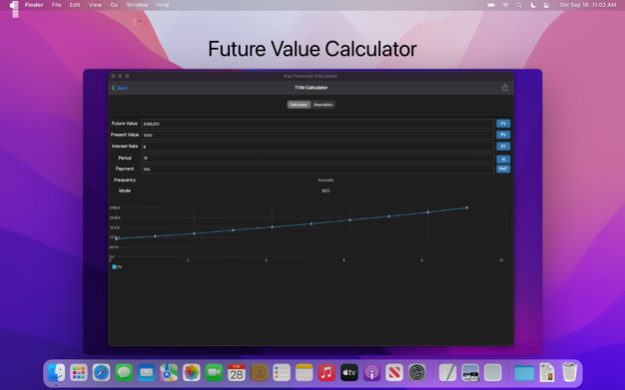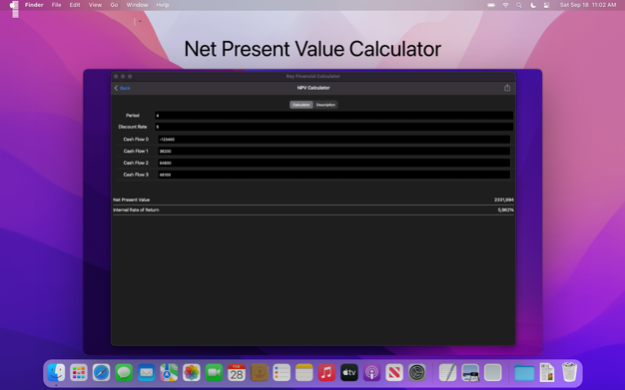Ray Financial Calculator
Paid Version
Publisher Description
Simple, powerful and comprehensive financial calculator for business professionals and college students.
Ray Financial Calculator combines traditional financial calculator with modern, easy to use calculators. In addition, this app can be used as a quick reference for financial problems since each calculator has a description, formulas and examples.
Key Features:
- Calculators with Descriptions, Formulae and Examples.
- Financial Calculator with Scientific Notation
- Data Visualization
- Reports
Calculators:
- Time Value of Money (Future Value, Present Value, Interest Rate, Period)
- Net Present Value and Internal Rate of Return
- Return on Investment (Gain or Loss, Roi, Annualized Roi)
- Bond Valuation (Bond Price, Maculay Duration, Modified Duration, Convexity)
- Capital Asset Pricing Model (Capm)
- Weighted Average Cost of Capital (Wacc)
- Stock Valuation (Constant Growth, Nonconstant Growth)
- Expected Return and Standard Deviation
- Holding Period Return (Hpr)
- Black Scholes Stock Option (BSM, Call-Put for Price, Delta, Gamma, Theta, Rho)
- Tip
Financial Calculator:
- Solving Time Value of Money Equations (TVM with FV, PV, PMT, I/Y, N)
- Cash Flow Analysis (CF with NPV, IRR)
- Evaluating Math Expressions (Trig, Natural Logarithm, etc.)
- Storage and Recall of Numerical Values
- Step-by-step instructions
- Calculator History
Calculation Reports:
- Saving Reports
- Sending Reports as Email
- Analyzing and Reorganizing Reports
Contact:
- Visit rayinformatics.com/contact for support and feedback.
About Ray Financial Calculator
Ray Financial Calculator is a paid app for iOS published in the Accounting & Finance list of apps, part of Business.
The company that develops Ray Financial Calculator is RAY INFORMATICS YAZILIM TEKNOLOJI MEDYA DANISMANLIK VE EGITIM TICARET LIMITED SIRKETI. The latest version released by its developer is 1.0.
To install Ray Financial Calculator on your iOS device, just click the green Continue To App button above to start the installation process. The app is listed on our website since 2024-04-21 and was downloaded 10 times. We have already checked if the download link is safe, however for your own protection we recommend that you scan the downloaded app with your antivirus. Your antivirus may detect the Ray Financial Calculator as malware if the download link is broken.
How to install Ray Financial Calculator on your iOS device:
- Click on the Continue To App button on our website. This will redirect you to the App Store.
- Once the Ray Financial Calculator is shown in the iTunes listing of your iOS device, you can start its download and installation. Tap on the GET button to the right of the app to start downloading it.
- If you are not logged-in the iOS appstore app, you'll be prompted for your your Apple ID and/or password.
- After Ray Financial Calculator is downloaded, you'll see an INSTALL button to the right. Tap on it to start the actual installation of the iOS app.
- Once installation is finished you can tap on the OPEN button to start it. Its icon will also be added to your device home screen.